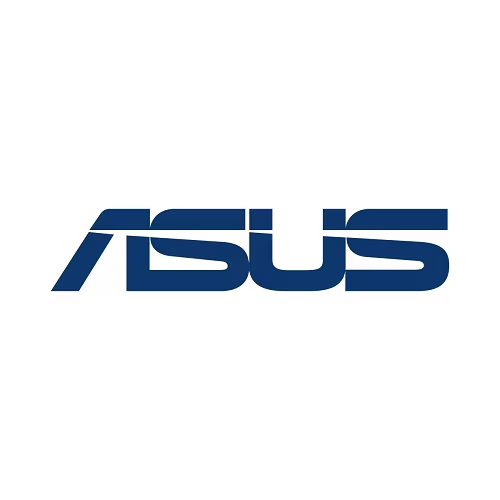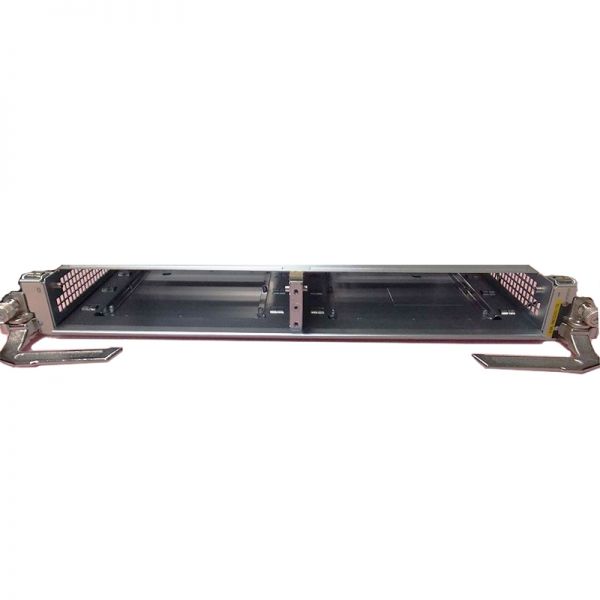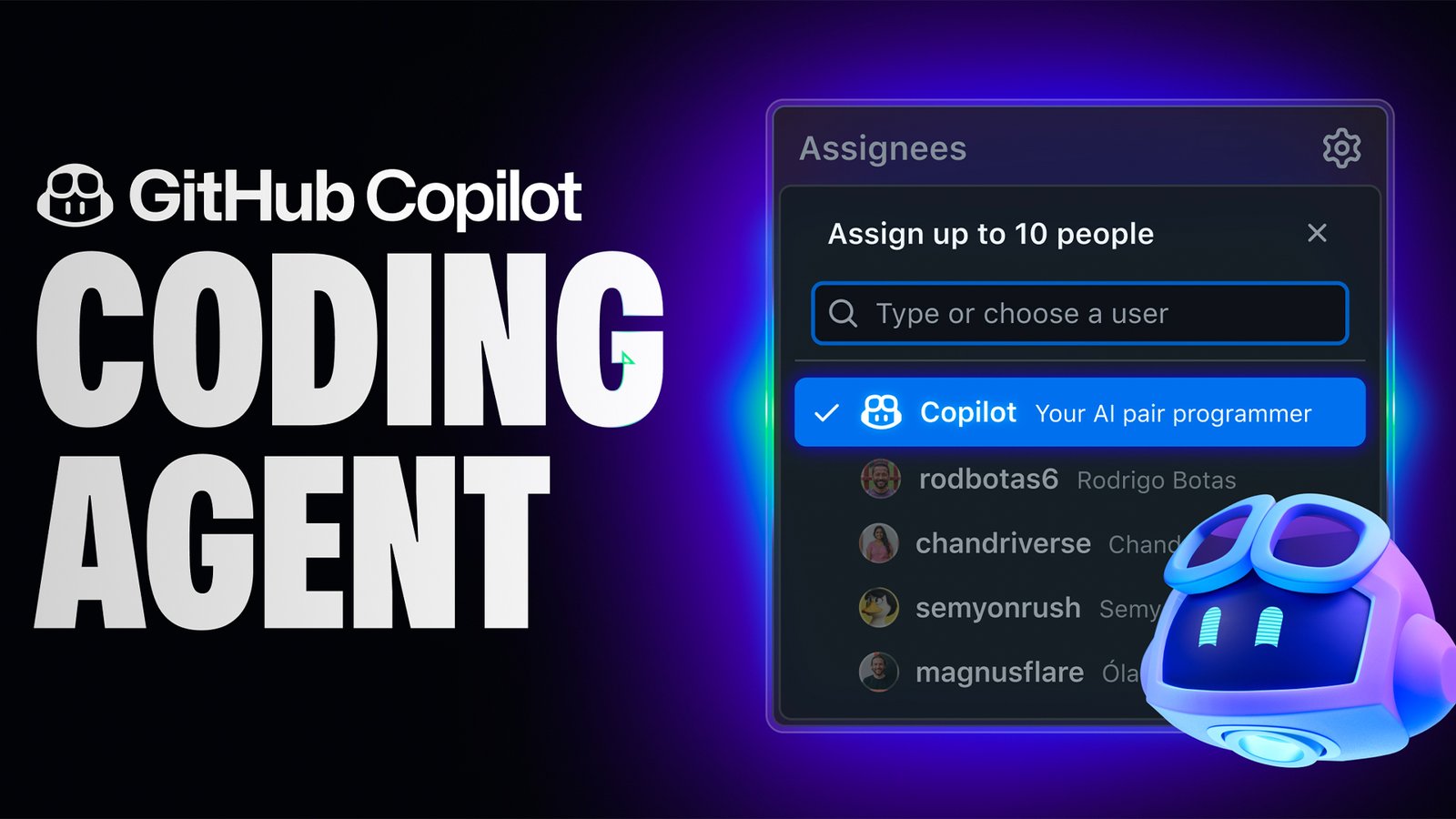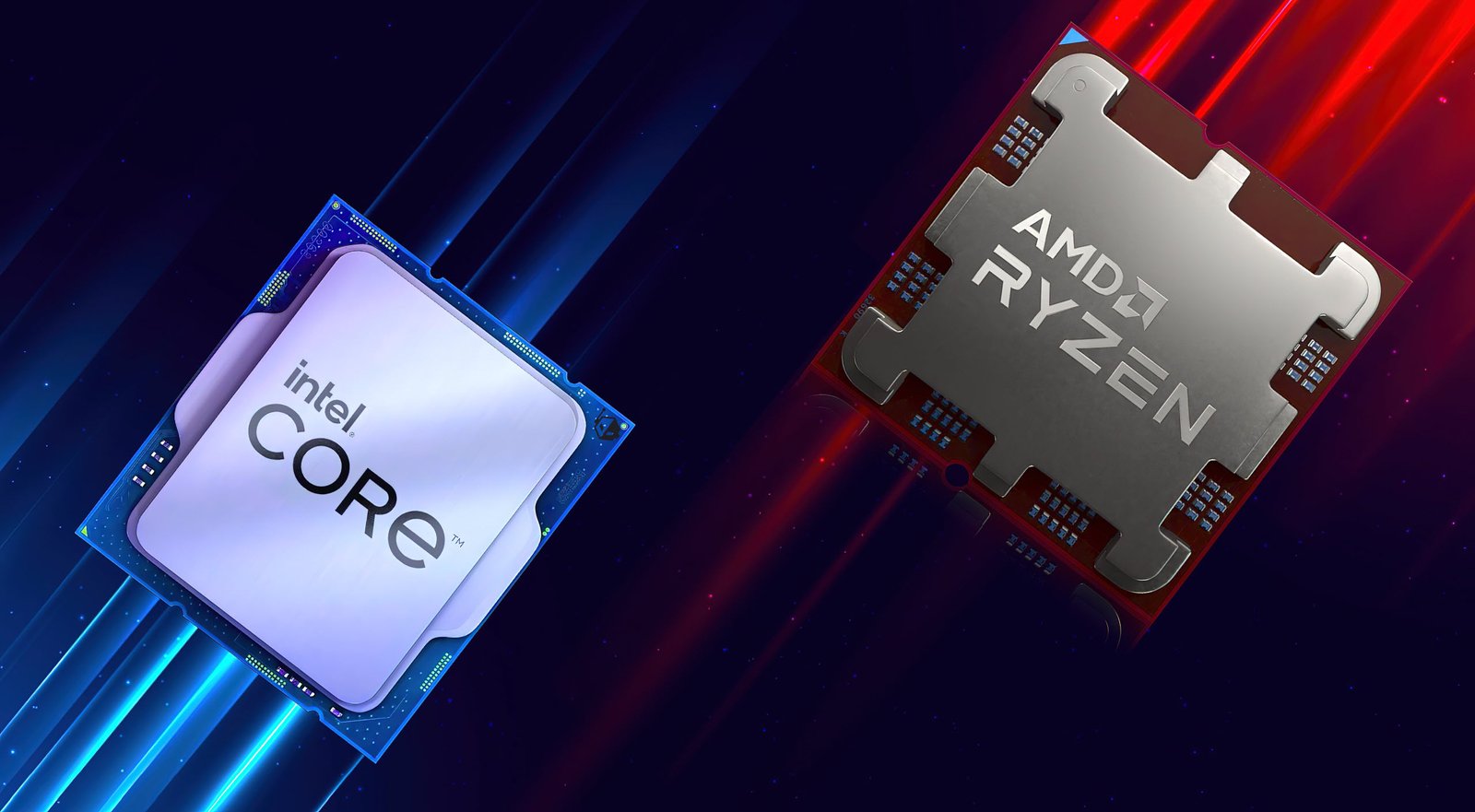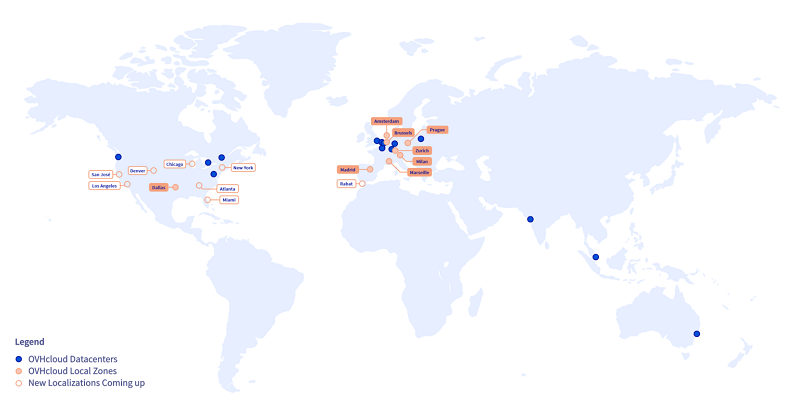Connecting a Cisco switch to another switch via Layer 2 is a crucial networking setup that enables seamless communication and data transfer. Whether you are expanding your network or optimizing its efficiency, understanding Layer 2 connections ensures smooth operation. This guide will provide step-by-step instructions and best practices for establishing a secure and efficient Cisco switch Layer 2 connection.
What is Layer 2 Switching?
Layer 2, the Data Link Layer of the OSI model, is responsible for switching Ethernet frames between devices on the same VLAN. Cisco switches utilize MAC addresses to forward traffic within a local network. Connecting two switches via Layer 2 allows them to operate within the same broadcast domain while avoiding unnecessary routing overhead.
Benefits of Layer 2 Cisco Switch Connections
- Seamless VLAN Configuration: Enables traffic to flow between switches without requiring Layer 3 routing.
- Efficient Bandwidth Utilization: Reduces latency and enhances network performance.
- Scalability: Easily expands your network while maintaining a simple architecture.
- Improved Redundancy: Supports technologies like Spanning Tree Protocol (STP) to prevent loops.
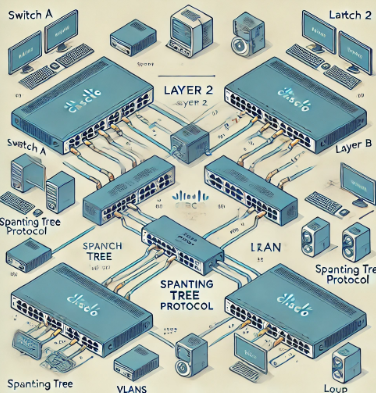
Step-by-Step Guide to Connecting Cisco Switches via Layer 2
Step 1: Choose the Right Connection Mode
Cisco switches can be connected using different interfaces:
- Access Ports: Used when connecting switches to end devices within the same VLAN.
- Trunk Ports: Used for carrying multiple VLANs across switches.
- EtherChannel: A technique to bundle multiple links for higher bandwidth and redundancy.
Step 2: Configure the Trunk Port
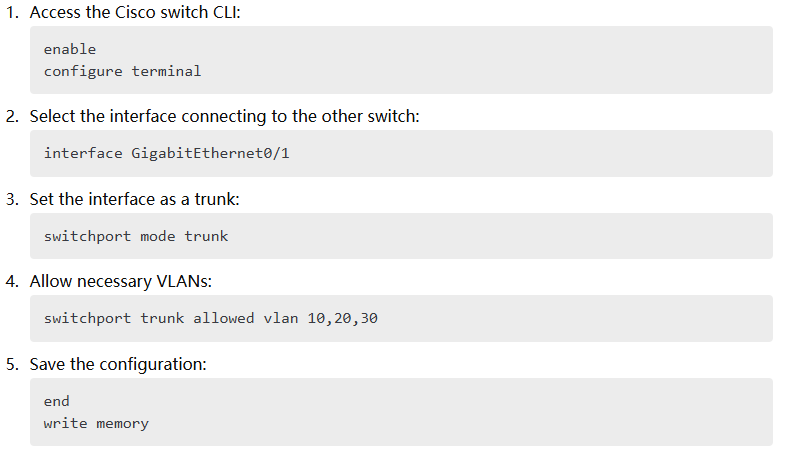
Step 3: Enable Spanning Tree Protocol (STP)
To prevent network loops, configure Spanning Tree Protocol (STP):
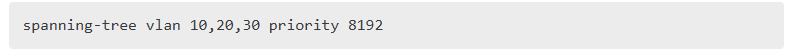
This ensures that one switch is designated as the root bridge, optimizing traffic flow.
Step 4: Verify the Connection
Use the following commands to check the status:
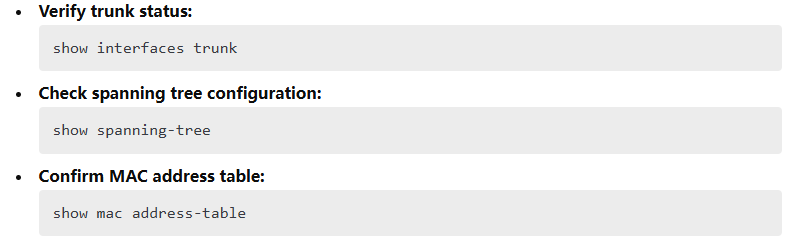
Best Practices for Layer 2 Cisco Switch Connections
- Use VLAN Segmentation: Organize traffic to improve security and efficiency.
- Enable Port Security: Prevent unauthorized devices from accessing the network.
- Implement EtherChannel: Aggregate multiple links for higher bandwidth and failover protection.
- Regularly Monitor Network Traffic: Use tools like Cisco Packet Tracer or Wireshark to analyze data flow.
Conclusion
Establishing a Cisco switch-to-switch Layer 2 connection is essential for optimizing network performance, improving redundancy, and enhancing scalability. By following the steps outlined above and implementing best practices, you can ensure a secure and efficient Layer 2 switch configuration. Whether for enterprise networks or small-scale deployments, mastering Layer 2 connectivity will significantly improve your Cisco networking expertise.
Need further assistance? Contact us for expert Cisco networking solutions!