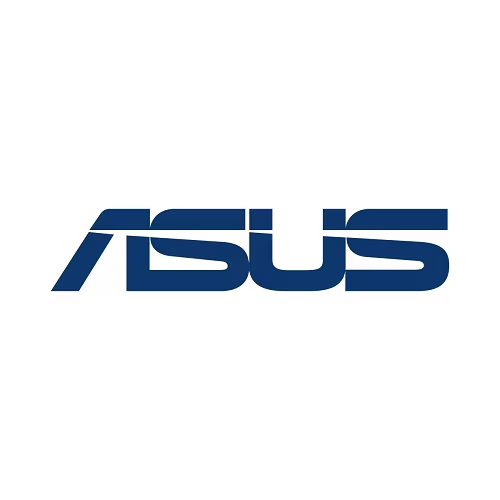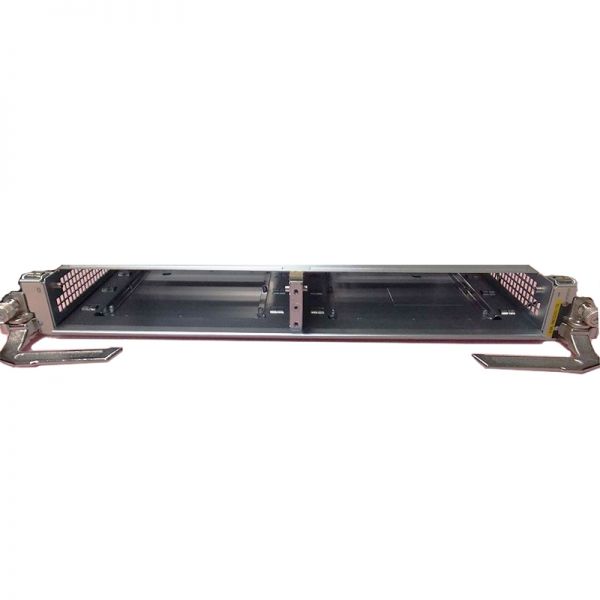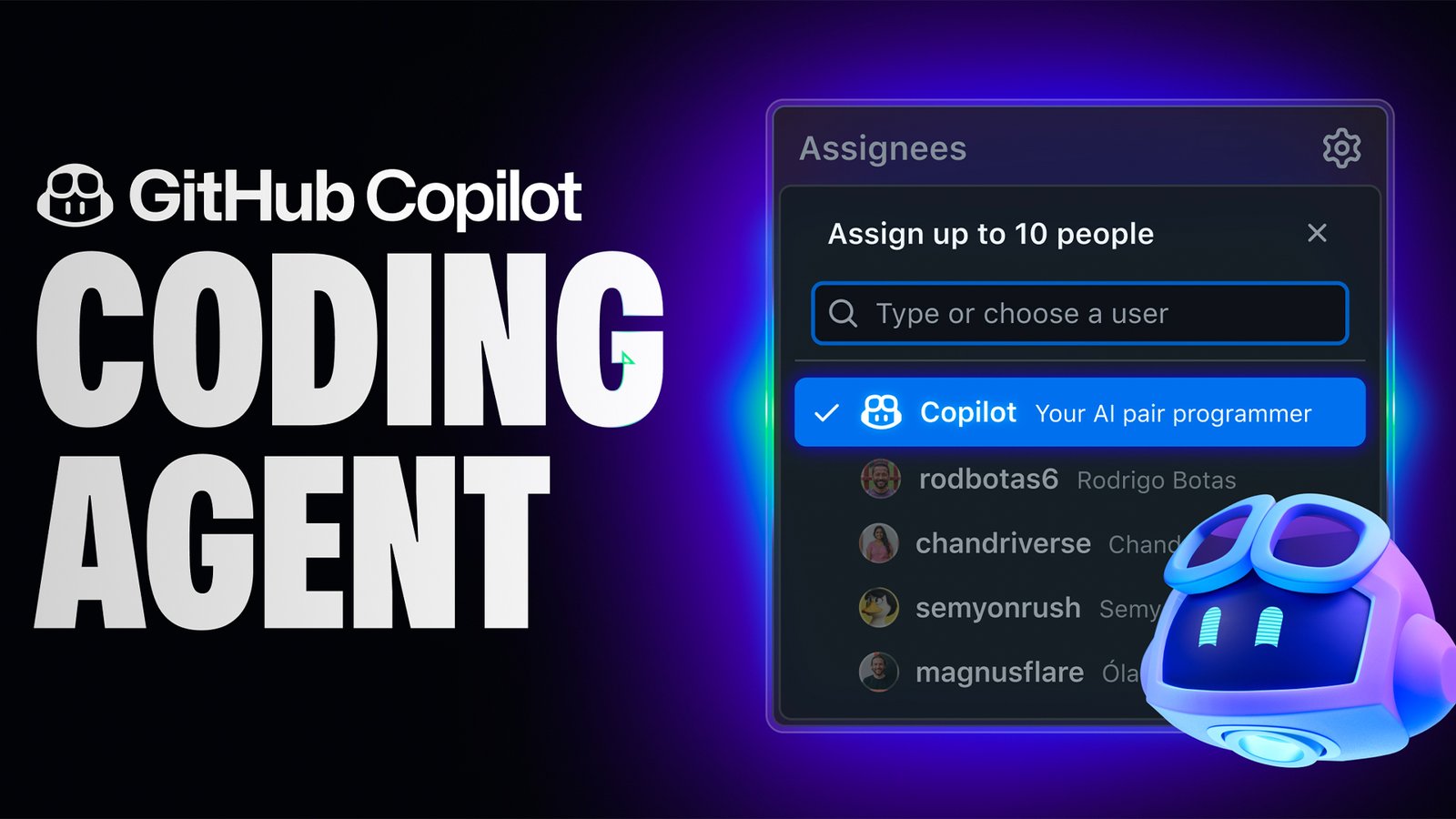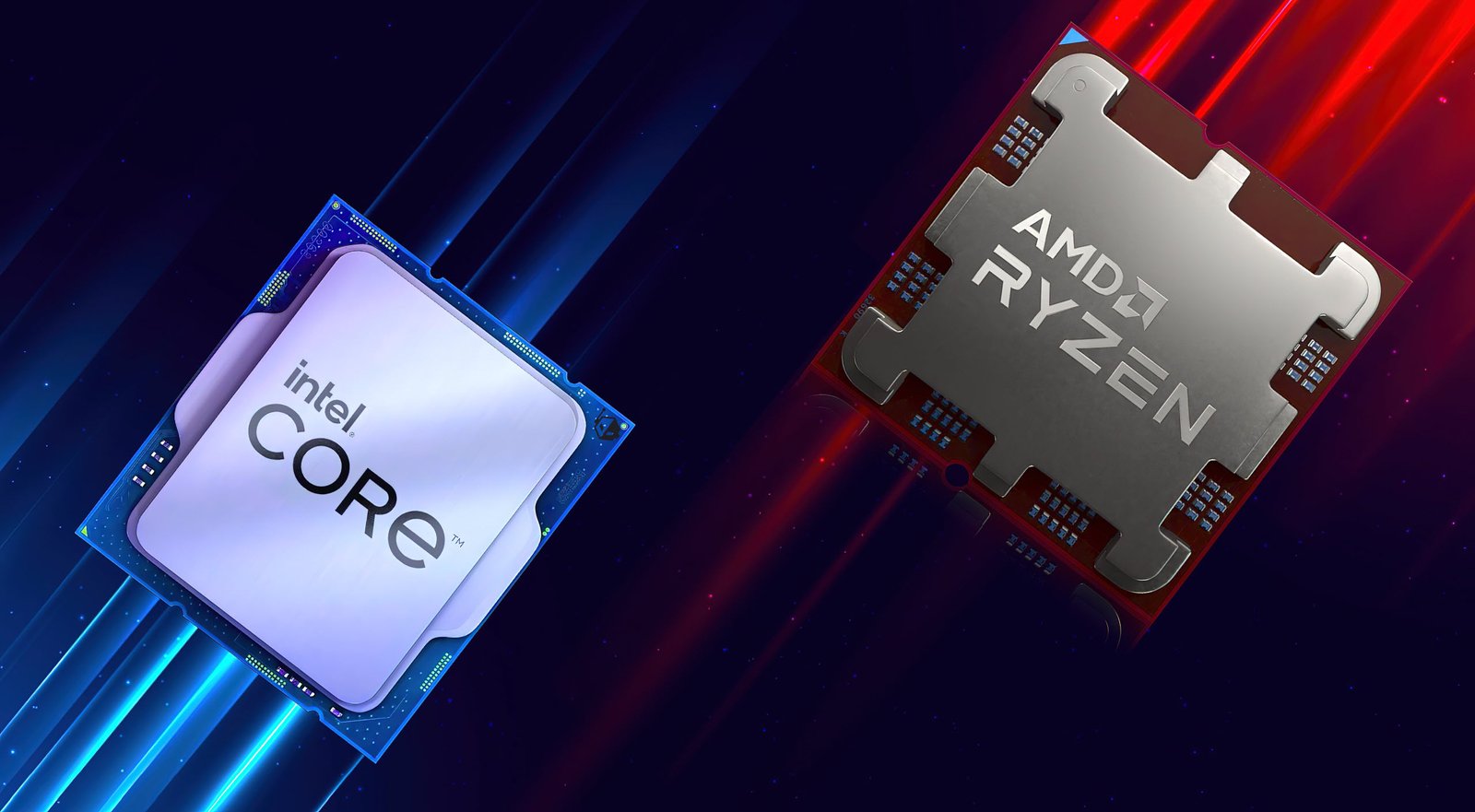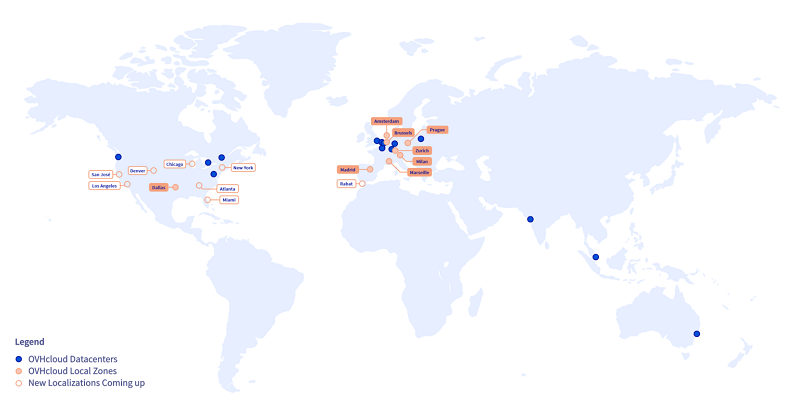What is a Cisco Switch?
A Cisco switch is a type of networking device produced by Cisco, a global leader in networking equipment manufacturing. It is primarily used to facilitate data exchange and communication between devices within a Local Area Network (LAN). As enterprise-grade devices, Cisco switches are known for their high reliability, scalability, and flexibility, making them suitable for networks of all sizes, from small businesses to large data centers.

Switches operate at Layer 2 (Data Link Layer) of the OSI (Open Systems Interconnection) model, forwarding data packets within the same LAN based on MAC addresses (Media Access Control addresses). Higher-end Cisco switches can also operate at Layer 3 (Network Layer) and provide routing functionality, forwarding data packets based on IP addresses.NOTHING
The Role of Cisco Switches
Switches are essential devices in modern networks and perform the following key tasks:
Improve Network Efficiency: Switches forward data directly to the target device instead of broadcasting it to all ports, as hubs do, reducing network congestion and collisions.
Enhance Network Security: Cisco switches use Virtual Local Area Networks (VLANs) and Access Control Lists (ACLs) to isolate and control network traffic, ensuring secure transmission of sensitive information.
Expand Network Size: By interconnecting multiple switches, network administrators can easily scale up the network, adding more connected devices while managing increased traffic without sacrificing performance.
Types of Cisco Switches
Cisco provides various types of switches suitable for different applications:
1.Fixed Configuration Switches:
These switches have a fixed number of ports and features, ideal for small to medium-sized networks.
Common models: Cisco Catalyst 1000 Series, Catalyst 9000 Series, etc.
2.Modular Switches:
These allow for the addition or replacement of modules to expand ports or features, suited for large enterprises and data centers.
Common models: Cisco Catalyst 9400, 9500 Series, etc.
3.Multilayer Switches:
These support both Layer 2 (Data Link Layer) and Layer 3 (Network Layer) switching, providing routing capabilities for networks requiring both packet forwarding and routing.
Common models: Cisco Nexus Series.
4.Virtual Switches:
Deployed in virtualized environments, such as Cisco Nexus 1000V, typically within hypervisors to manage virtualized networks.
Key Features of Cisco Switches
Cisco switches offer more than simple network connections, often featuring the following capabilities, making them ideal for complex network environments:
1.VLAN (Virtual Local Area Network):
VLANs allow network administrators to divide a physical network into multiple logical networks, isolating network traffic and improving security and performance.
2.PoE (Power over Ethernet):
Cisco switches support PoE, providing power to connected devices (e.g., IP phones, wireless access points) through network cables, reducing the need for external power supplies and simplifying cabling.
3.QoS (Quality of Service):
Through QoS, Cisco switches prioritize critical network traffic (such as voice and video), ensuring smooth operation of latency-sensitive applications.
4.Link Aggregation:
Link aggregation allows administrators to combine multiple physical links into a single logical link, providing redundancy and increased bandwidth.
5.Security Features:
Cisco switches offer robust security features, including Access Control Lists (ACLs), firewall capabilities, and mechanisms to prevent network attacks (e.g., MAC address spoofing, ARP spoofing).
6.Redundancy and High Availability:
High-end Cisco switches support various redundancy technologies, such as Spanning Tree Protocol (STP) and Rapid Spanning Tree Protocol (RSTP), ensuring high network availability and no single points of failure.
Use Cases for Cisco Switches
Due to their versatility and high performance, Cisco switches are widely used in various scenarios:
1.Enterprise Networks:
In enterprise LANs, Cisco switches connect office computers, servers, and other devices, supporting large-scale device interconnection and network segmentation.
2.Data Centers:
In data centers, Cisco switches enable high-density server and storage device interconnection, ensuring high-performance data transmission and availability.
3.Wireless Networks:
Integrated with wireless access points, Cisco switches help build large-scale wireless networks to meet the demands of enterprises or educational institutions.
4.Industrial and IoT Networks:
Cisco’s industrial-grade switches (such as the IE series) operate in harsh physical environments, suitable for industries like manufacturing, energy, and transportation.
Advantages of Cisco Switches
1.Reliability and Stability: Cisco switches are designed with robust hardware and software stability, ensuring long-term, fault-free operation and minimizing network downtime.
2.Scalability: From small networks to large enterprises and data centers, Cisco provides a wide range of solutions that can easily scale according to needs.
3.Strong Security: The security features of Cisco switches help businesses protect against both internal and external network threats.
4.Extensive Support and Community: As an industry leader, Cisco offers extensive technical support and training resources, allowing administrators to access a wealth of knowledge and assistance through communities or certification programs.
FAQ
Can Cisco TOR switch work with Dell BCF server?
Yes, Cisco Top-of-Rack (TOR) switches are compatible with Dell Blade Chassis Fabric (BCF) servers. The compatibility primarily depends on network protocols and configurations. Ensuring that both devices support essential networking standards like Ethernet and Fibre Channel, along with using the correct transceivers and cabling, will enable smooth integration.
Cisco TOR switch, Dell BCF server, compatibility.
Does software package come with Cisco 9200 switch?
The Cisco Catalyst 9200 Series switches are equipped with a fundamental software package that includes essential network management and security features. For enhanced functionalities, such as advanced security, automation, and analytics, additional advanced software packages can be purchased.
Cisco 9200 switch, software package, network management.
How often does Cisco switch firmware update happen?
Cisco typically issues firmware updates for their switches on a periodic basis, often several times a year. These updates include security patches, performance improvements, and new features. Administrators should regularly visit Cisco’s official support site to check for the latest updates, ensuring optimal performance and security.
Cisco switch firmware update, periodic updates, security patches.
What is the life cycle of a Cisco switch?
The life cycle of a Cisco switch typically spans approximately 5 to 7 years, encompassing phases such as initial release, active support, extended support, and end-of-life. Cisco provides comprehensive timelines and support information to assist organizations in effectively planning their hardware refresh cycles.
Cisco switch life cycle, support phases, end-of-life.
How to connect to a Cisco switch with a console cable?
To connect to a Cisco switch using a console cable, plug the RJ-45 end into the switch’s console port and connect the other end to a computer’s serial port. Use terminal emulation software (such as PuTTY) to access the switch’s command-line interface (CLI). Set the connection parameters to a baud rate of 9600, 8 data bits, no parity, 1 stop bit, and no flow control.
connect Cisco switch, console cable, terminal emulation software.
Will the Dell BCF/CCF work with Cisco TOR switches?
Yes, Dell BCF (Blade Chassis Fabric) and CCF (Cluster Compute Fabric) can work with Cisco TOR switches. Compatibility depends on adherence to network standards and proper configuration alignment. Ensuring that both systems support Ethernet protocols and use compatible interfaces will facilitate interoperability.
Dell BCF/CCF, Cisco TOR switches, interoperability.
What are two actions performed by a Cisco switch?
Two primary functions of a Cisco switch are packet switching and VLAN segmentation. Packet switching refers to the efficient routing of data packets between devices on a network, while VLAN segmentation divides the network into separate virtual networks to enhance security and manageability.
Cisco switch functions, packet switching, VLAN segmentation.
How to erase Cisco switch?
To erase a Cisco switch, enter privileged EXEC mode and use the command write erase to clear the configuration file. After that, issue the reload command to restart the switch and remove the current configuration. Confirm any prompts to complete the process.
erase Cisco switch, write erase command, reload switch.
How to reset Cisco switch?
To reset a Cisco switch, enter privileged EXEC mode on the CLI and issue the `write erase` command to clear the configuration. Follow it with `reload` to restart the switch. This process will reset the switch to its default configuration. Core keywords: reset Cisco switch, write erase command, reload switch.
How to configure VLAN on Cisco switch?
To configure a VLAN on a Cisco switch, enter the global configuration mode in the CLI and use `vlan [VLAN_ID]` to create a VLAN. Assign a name with `name [VLAN_NAME]`. Then, assign ports to the VLAN by entering the interface configuration mode and using `switchport access vlan [VLAN_ID]`. Core keywords: configure VLAN, Cisco switch, CLI commands.
Conclusion
Cisco switches are critical devices for building modern network infrastructures. With their excellent performance, scalability, and security, they are widely used across enterprises, data centers, and various industries. Through proper deployment and configuration, Cisco switches ensure efficient network operation, reliability, and security, making them the preferred networking device for most organizations.