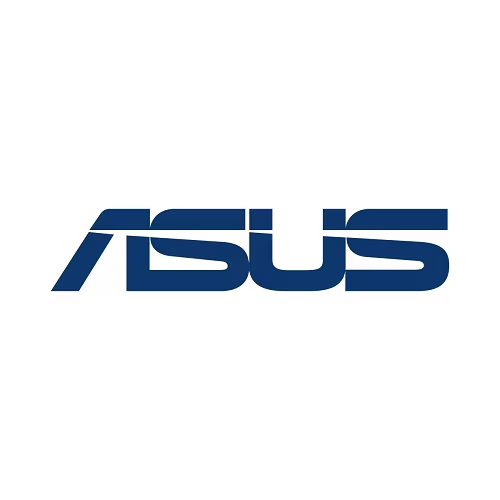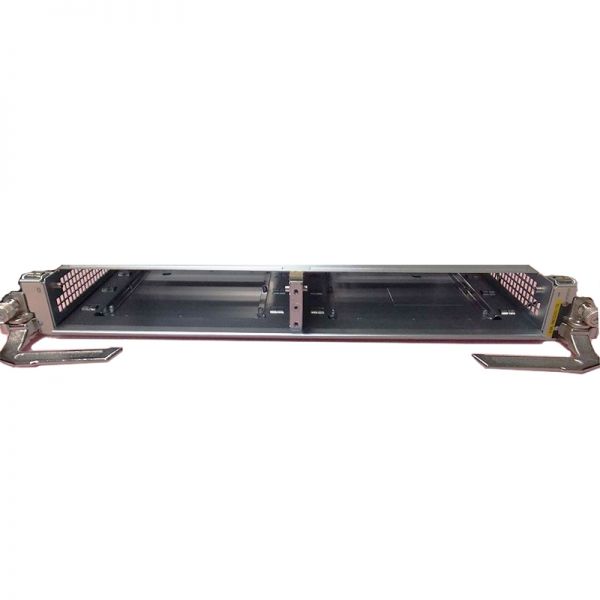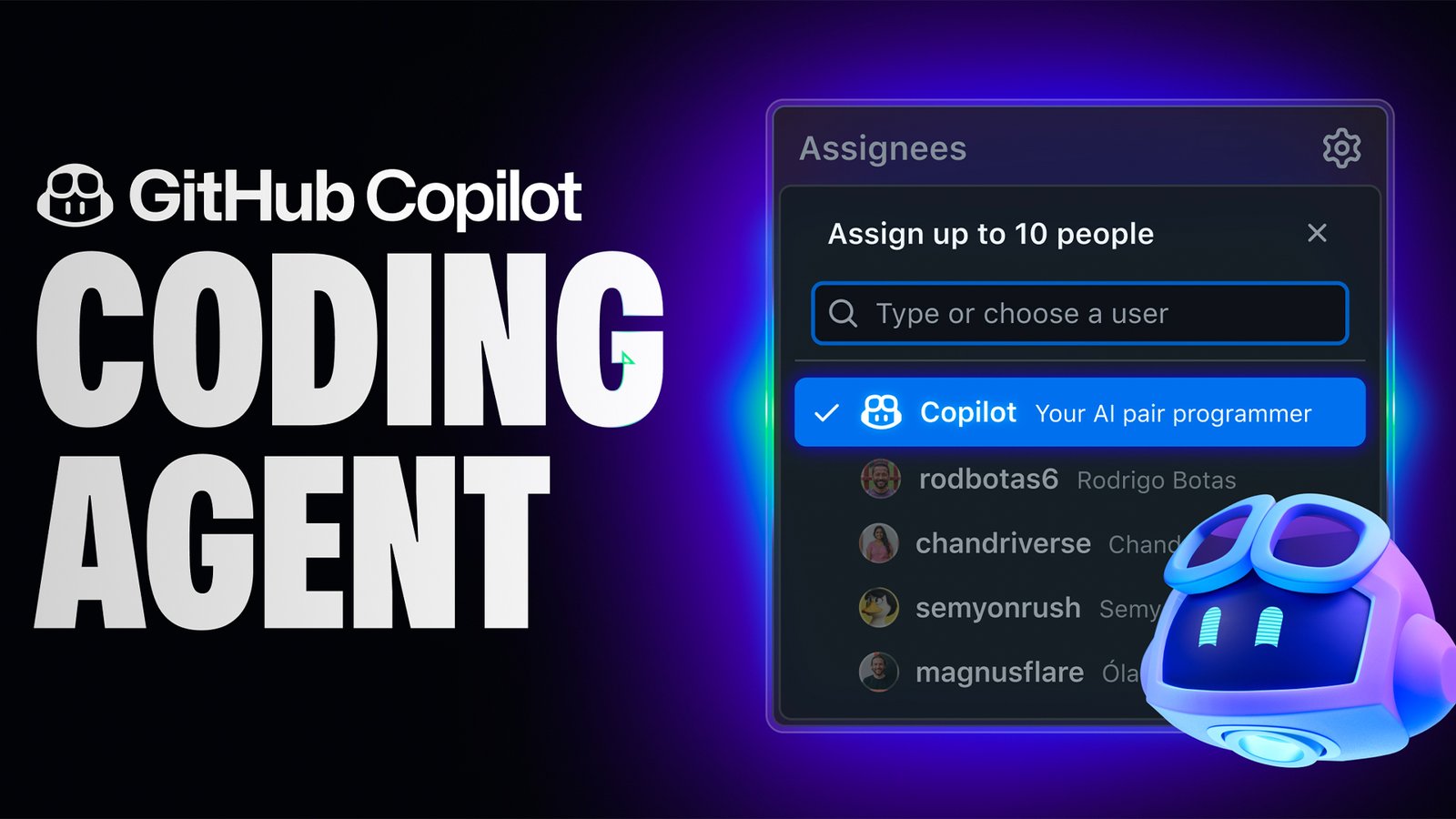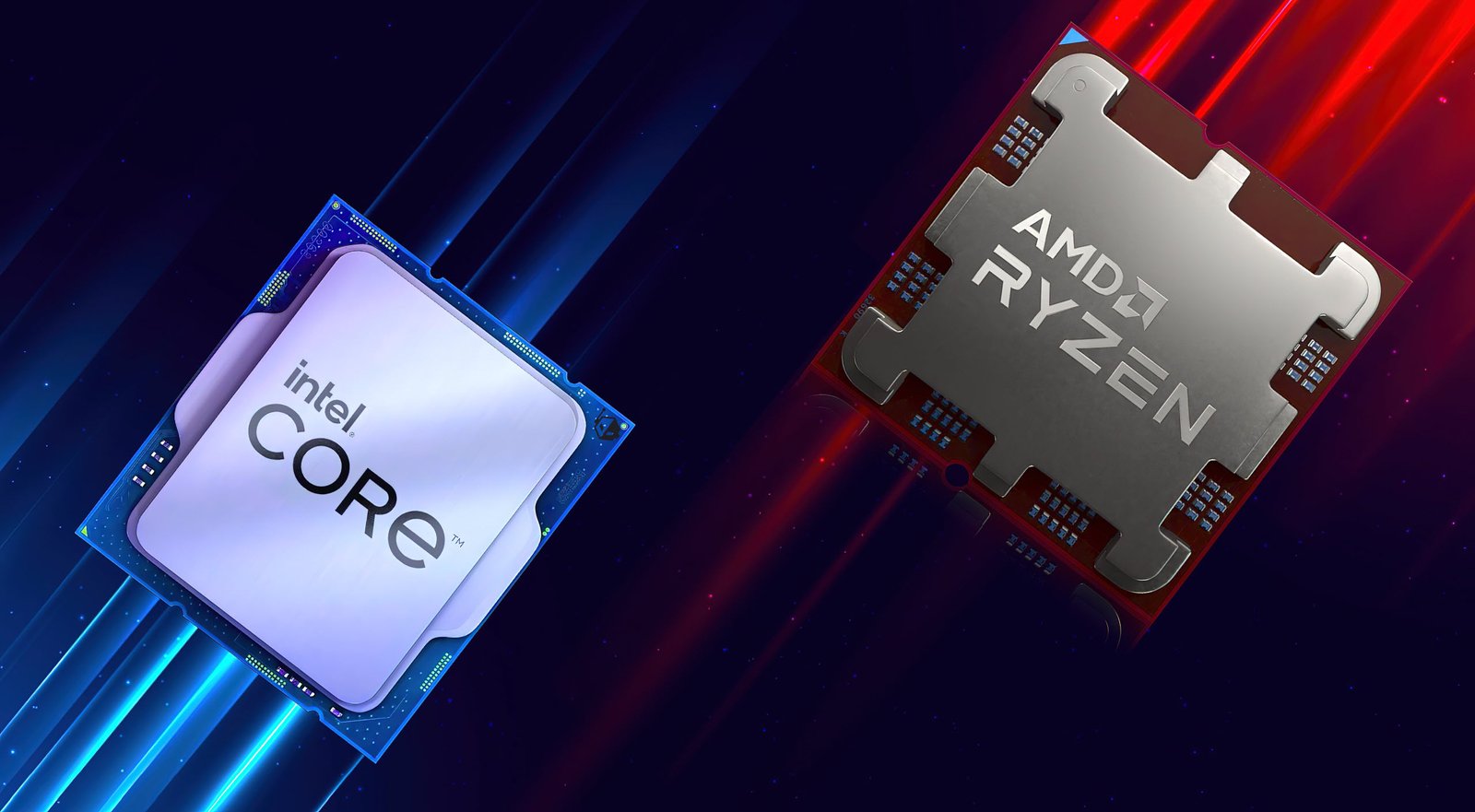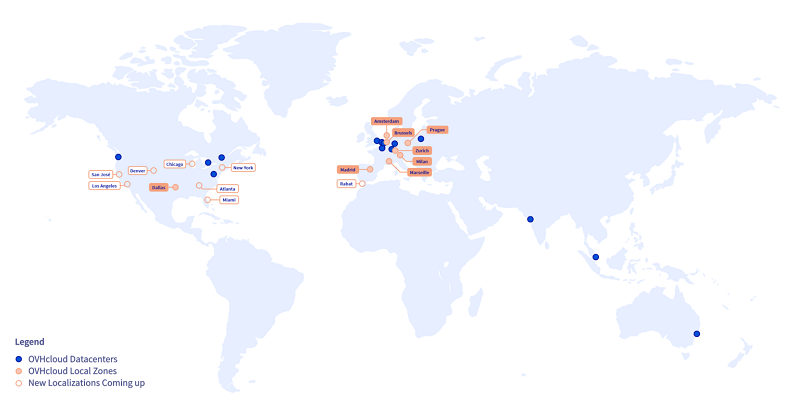Cisco switches are renowned for their high performance, reliability, and security, making them a popular choice for enterprise networks. To ensure optimal performance and network stability, consider the following precautions when using Cisco switches:
1. Device Selection and Requirement Matching
- Identify Needs: Choose the appropriate Cisco switch model (e.g., Catalyst, Nexus series) based on your network size, traffic demands, and future expansion plans.
- Consider Port Types: Select devices that support fiber optics, Ethernet, or Power over Ethernet (PoE) as per specific scenarios.
- Supported Features: Ensure the switch supports advanced features like VLAN, QoS, ACL, and firewall based on business needs.
2. Installation and Environmental Requirements
- Temperature Control: Install switches in well-ventilated areas to prevent overheating.
- Power Protection: Use voltage stabilizers and uninterruptible power supplies (UPS) to protect devices from power surges or outages.
- Rack Installation: For rack-mounted switches, ensure proper installation without excessive pressure or overly tight cabling.
3. Network Configuration and Management
- Initial Setup:
- Use Cisco’s management tools (e.g., CLI or Cisco Network Assistant) for basic configuration.
- Assign a management IP address for remote access and monitoring.
- Enable Security Mechanisms:
- Change default login usernames and passwords.
- Use SSH instead of Telnet for remote management.
- Configure Access Control Lists (ACL) to restrict access.
- Regular Configuration Backups: Save switch configuration files to external storage for quick recovery during failures.
4. Performance Optimization
- VLAN Planning: Segment network areas with VLANs to reduce broadcast storms and improve performance.
- Enable Spanning Tree Protocol (STP): Prevent loop issues and ensure network stability.
- Load Balancing: Configure EtherChannel or use Equal-Cost Multi-Path (ECMP) routing to distribute network traffic.
- QoS Configuration: Prioritize critical traffic to ensure the quality of real-time data like voice and video streams.
5. Security and Monitoring
- Firmware Updates: Regularly check and update the Cisco switch operating system (IOS) to address known vulnerabilities.
- Enable Logging: Configure log recording and analyze them periodically to monitor device status and potential issues.
- Security Features:
- Configure Port Security to prevent unauthorized devices from connecting.
- Enable DHCP Snooping and ARP Spoofing prevention mechanisms to enhance internal network security.
- Network Monitoring Tools: Use Cisco DNA Center or third-party tools (e.g., SolarWinds) for traffic monitoring and troubleshooting.
6. Troubleshooting and Maintenance
- Issue Diagnosis: Familiarize yourself with common diagnostic commands like
show interfaceandshow running-configfor problem-solving. - Port Inspection: Regularly check port status and clean up idle or faulty ports.
- Device Maintenance: Keep the device clean and free of dust to prevent airflow blockage or hardware degradation.
Conclusion
Cisco switches offer robust functionality for building efficient and secure networks, but proper installation and management are critical. Through careful configuration, security monitoring, and regular maintenance, you can maximize device performance and ensure smooth enterprise network operations.